Introduction
Accurately adjust the sound field
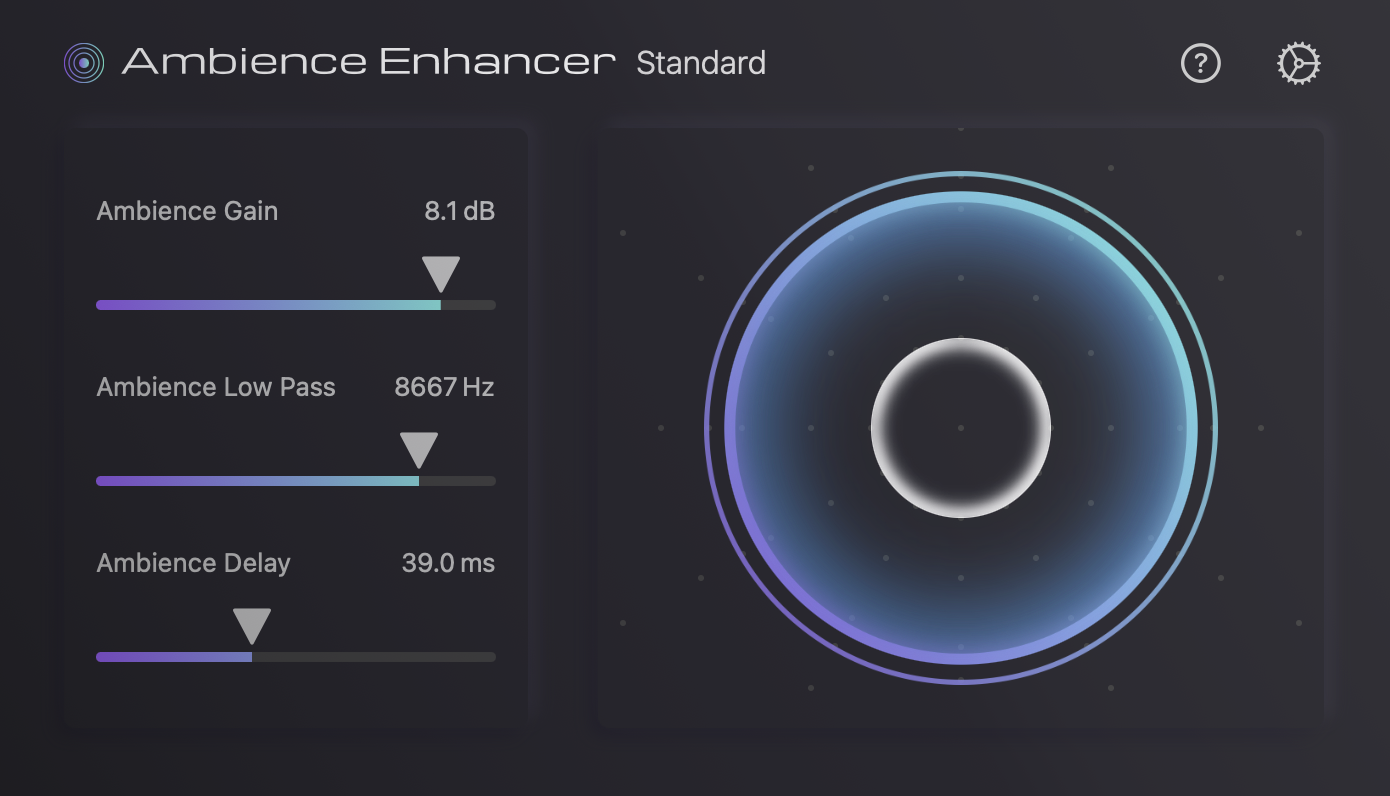
If your recording contains natural room acoustics but seems a bit dry, use the Ambience Enhancer to enhance the room acoustics before adding artificial reverb.
This will avoid the unwanted side effect of adding reverb to the already existing reverberation and will give a more natural result.
The Ambience Enhancer analyzes the incoming audio and decomposes it into ambience and direct sound.
By adjusting various parameters such as gain, filter, delay, etc., you can control the ambience sound as you wish.
When combined with 3DX, you can instantly create the perfect upmix or downmix.
This is also effective when you want to use stereo material to blend into a surround music.
Available formats
| OS | VST3 | AU | AAX |
|---|---|---|---|
| macOS | ✅ | ✅ | ✅ |
| Windows | ❌ | ➖ | ❌ |